So you want to start blogging and have chosen Blogspot to create your free blog. Wonderful. I will help you get started on Blogspot. In this article, I will show you how you can create a blog on Blogspot for free, along with the different aspects of Blogspot.
Read the complete post to find out everything about this traditional blogging platform, which has been available since blogging was a part-time activity that people did as a hobby.
To know about Blogspot, you must know Blogger, as both are interconnected. Blogger is a platform where you can publish and manage your blogs without any technical skills.
Starting with Blogger is easy; you only need to write the content. The remaining prerequisites are simple on this blogging platform. Blogger’s ease of use is better than WordPress, the most popular content management system.
As you are new to blogging, you should know that Blogger is a platform used to create, publish, and manage blogs. Blogspot is the domain provider for blogs created on Blogger, which means your blogs created on Blogger will have a URL that will look like “yourblogname.blogspot.com.”
Since Blogger and Blogspot are both owned by Google, you must have a Gmail account to create a blog on Blogger.
Now, let me guide you step-by-step on how to create a free blog on Blogspot so you don’t miss out on any important steps and get stuck.
Steps to Create a Free Blog on Blogspot or Blogger
Step 1 – Go to Blogger.com
Step 2 – Go through the website, click the Create Your Blog button on the homepage, and get started.
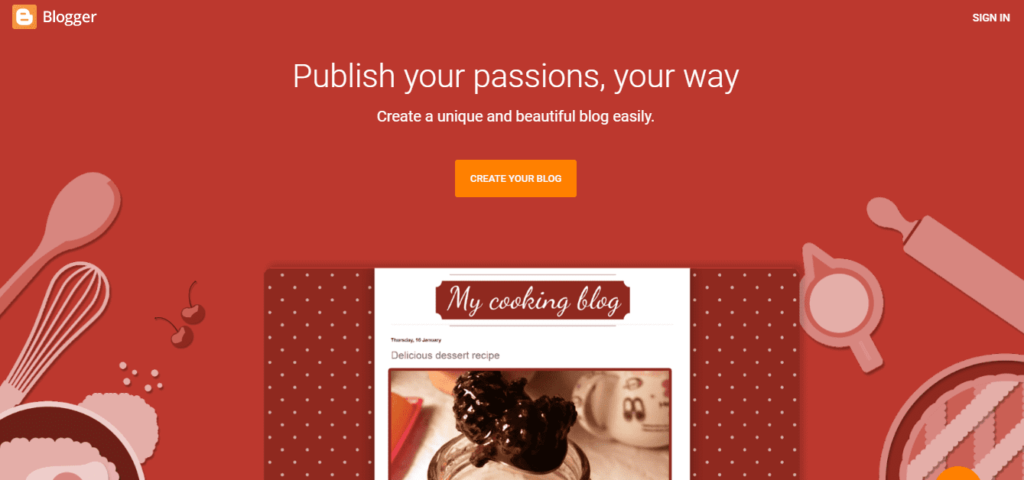
Step 3 – Have your Gmail credentials ready, as you will need them to proceed further.
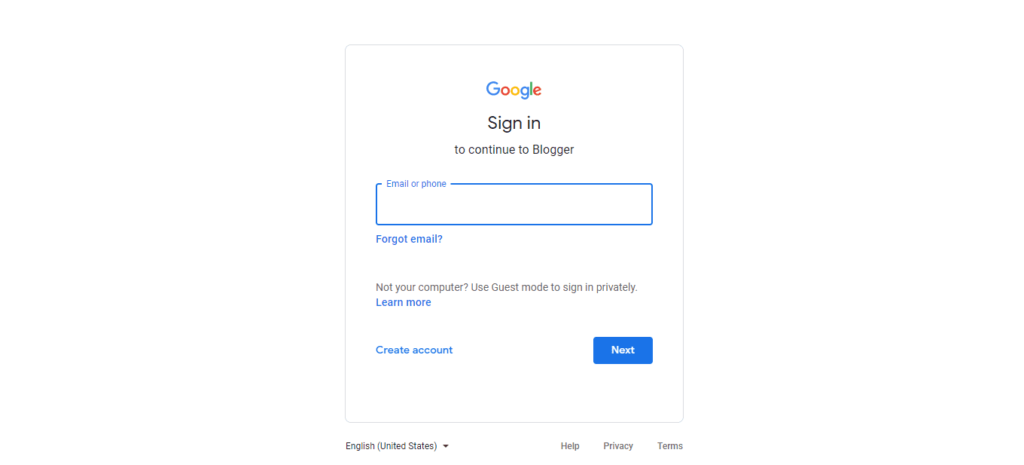
Step 4 – Once you have given your Gmail credentials, a text box will pop up asking you to name your blog. If you wish, you can skip this step and do the setup later from the dashboard.
Here, you will see a note. That informs you that your blog has automatically added cookies. Accepting cookies means visitors allow the website/blog site to collect their data and information.
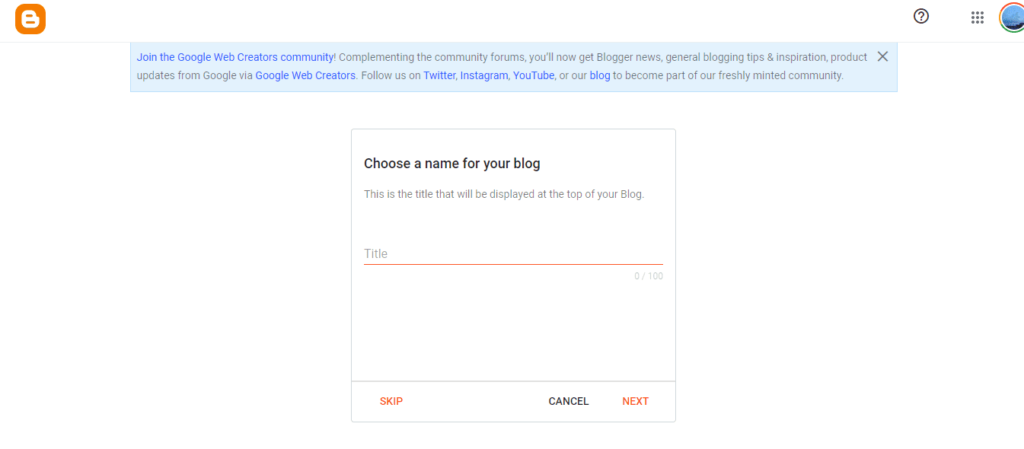
Step 5 – If you do not skip the 4th step, another box will appear to enter your desired blog URL. If your desired URL has been taken by someone else, you will have to choose a different URL or just modify the desired URL by adding numbers or extra letters.
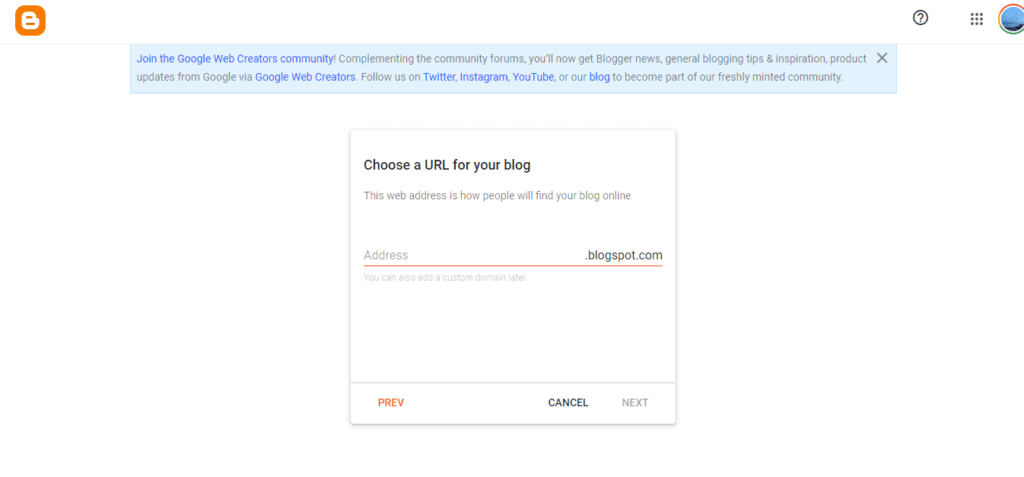
Step 6 – Another box will appear asking you to put in a display name you want to show. Once done, hit the Finish button and enter the Blogger dashboard.
If your Blogger tab closed accidentally or you logged out of the dashboard, all you’ve got to do is hit the sign-in button, put in your Gmail credentials, and you can access the platform again.
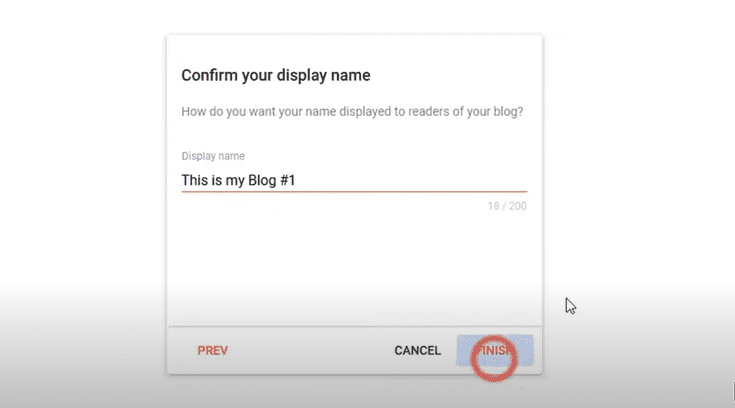
Now the Blogger platform is ready, and you can create your blog, customize it and publish it.
Let’s sneak a peek at the dashboard so we can discuss the platform in detail.
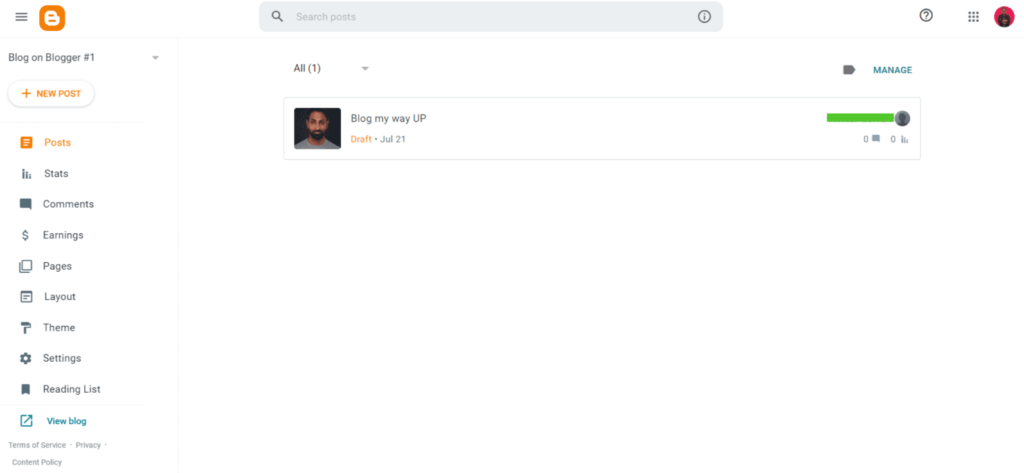
The dashboard is handy for creating your blogs and looking at site statistics. Blogger has one of the easiest interfaces.
Looking at the above screenshot, you will find a “view blog” option in the menu panel. Clicking on it will allow you to view how your blog site is set up.
View Blog

Your site will look like the image above since the default theme is Contempo Light. You can change your theme for free by choosing from the themes available in the theme library.
Blogger’s Themes
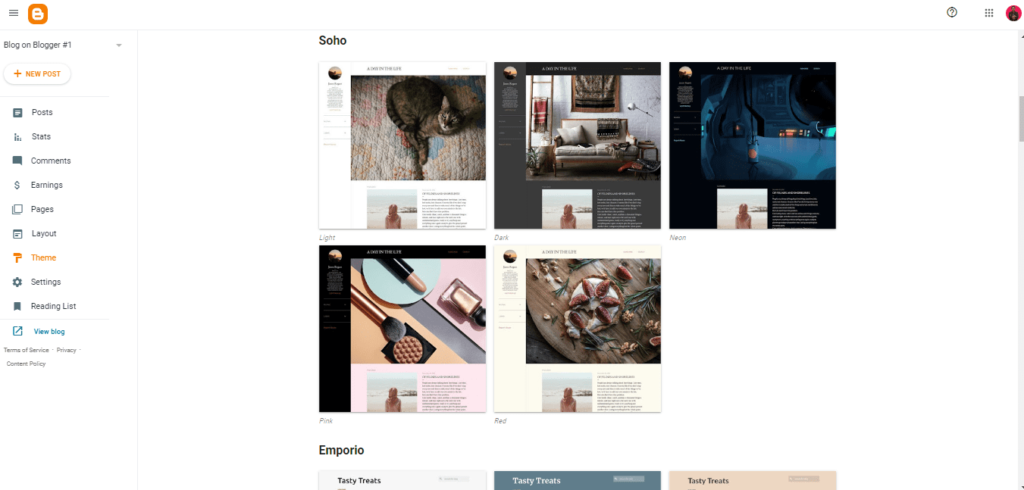
When choosing a theme, check the loading speed of your site with the chosen theme. You can use the Google PageSeed Insights tool to check your site’s performance.
Some popular Blogger themes are Emporio, Soho Notable, Essential, and even the default Contempo Light.
Before applying a theme, you have the option to customize the theme. You can change the text font, color, and size of the header, body, posts, comments, and search sections. You can add CSS to customize your theme if you know how to code.
Once you are done customizing, you can preview your blog in different screen sizes on mobile, tablet, and desktop and then apply the customization settings.
Note – Once you change a theme, make sure to download the backup of the current theme.
Refer to the next section to understand the theme backup process.
How to Backup Your Theme in Blogger
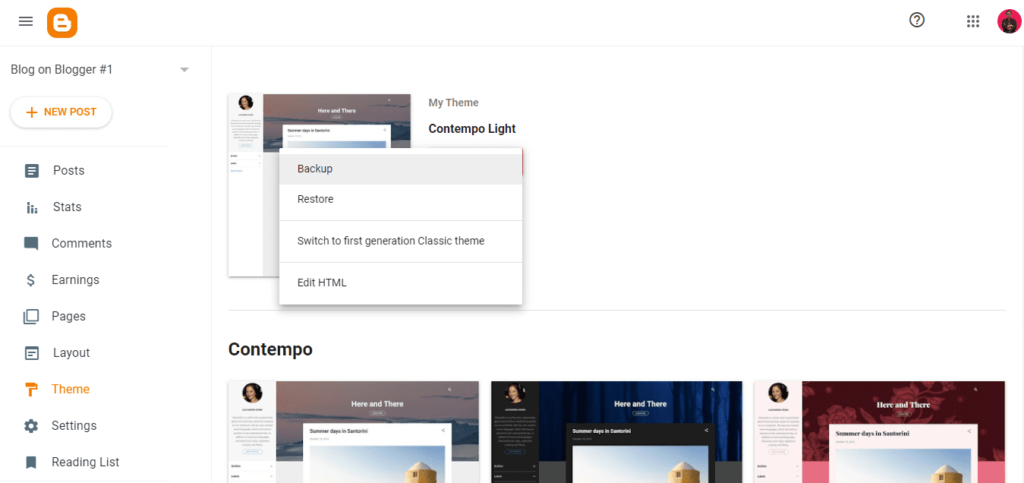
Go to the Themes tab. The selected theme will be displayed at the top of the themes library. You will see a customized option with a dropdown button beside it.
Hit the dropdown button, and find the Backup option first on the list, as shown in the screenshot above.
After clicking on the Backup option, a pop-up will appear to download the backup. Click on the download, and your backup file will be downloaded in XML format containing menus, widgets, design, HTML, CSS, JS customizations, etc.
To upload a backup theme file, follow the same steps described above, but instead of hitting the backup option, click on the Restore option and upload your backup file.
This is how you download and upload a backup file of your theme.
Let us now learn how to create a blog post on Blogger.
How to Create a Blog Post
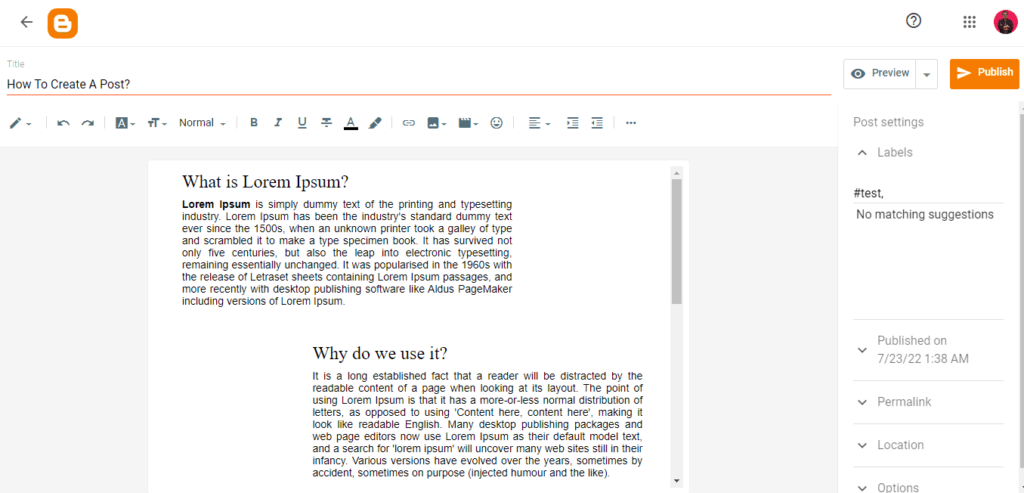
This is what the editor looks like in Blogger. You can add a blog post title and fill the blank page with your high-end content. As you can see, many formatting tools are provided, like alignment, font type, text type, and text color. You can bold your text, underline it, or insert an image or video into your blog.
Drafting a blog on Blogger is easy.
Before publishing the post, you can preview it on all devices.
You have the option to control the comment box. If you want to allow comments, you can save the settings or disable it if you do not want comments.
You can switch the editor’s view to HTML and optimize your blog through coding if you like.
Now that you know how to publish a post on Blogger let’s move on and discover some advanced options.
Blogger’s Layout
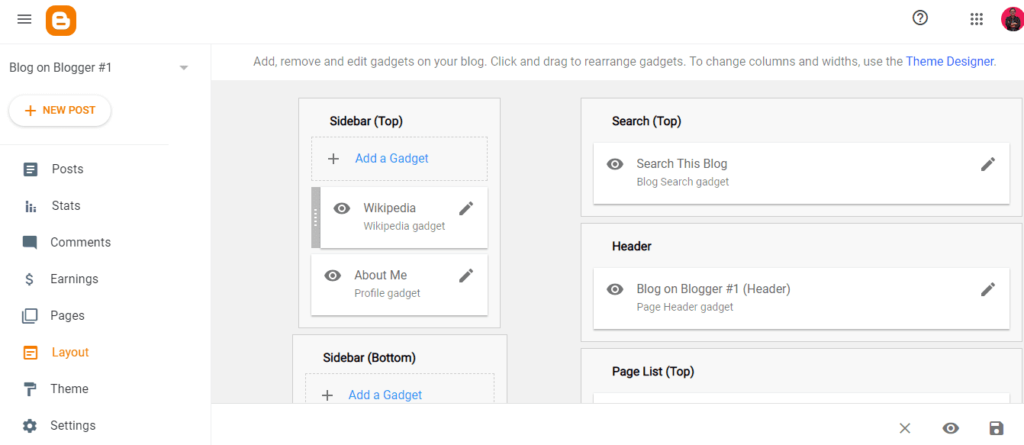
The layout means how your posts will be displayed on your website. Blogger lets you customize your blog layout easily. You can add many sections to your blog, such as a search bar, a Wikipedia search, a copyright notice, a blog archive, or featured posts. You get a handful of options to accessorize your site.
You can optimize your blog with the layout section.
Can You Earn Money from Blogger?
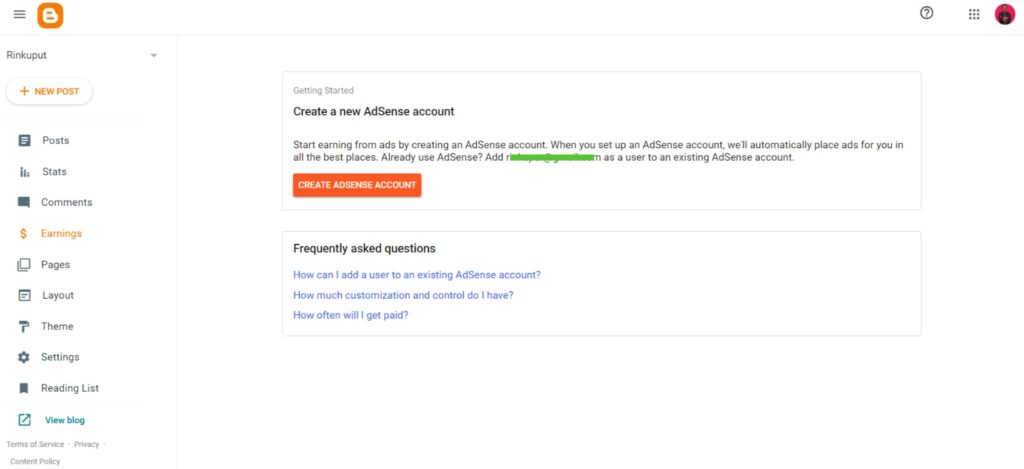
Yes, you can earn money on Blogger through Google Adsense. Google Adsense lets you place advertisements on your blog and earn money.
If you don’t have a Google Adsense account, you can create one now. Google sends payments every month from the 21st to the 26th.
To ensure a good income, ensure your blog has good traffic so you can get Google Adsense approval. You will need to increase your blog’s visibility in the digital world.
Two great ways to make people aware of your blog are through SEO content that brings searchers to your site and social media marketing.
As of now, since you are beginning your journey as a blogger, SEO might be difficult for you. Don’t worry if you are not an SEO expert. You will become a pro as you keep on trying and doing things. For now, you can start with writing SEO-specific content.
If you can connect and engage with your niche-related blog sites and bloggers on social media, you enhance the chance of getting seen by unique eyes, which will help you make decent money.
Statistics
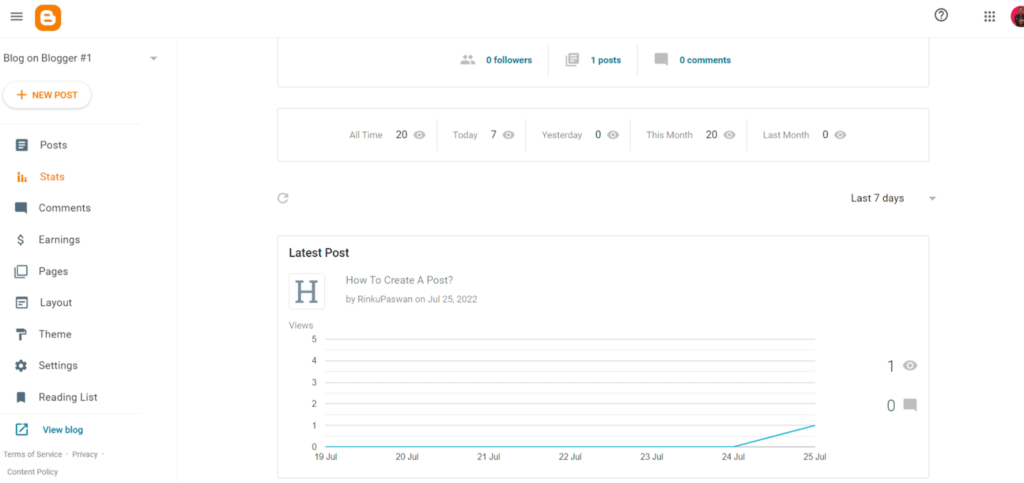
This tab helps you view the number of views, posts, comments, and followers. You can view the data from your latest posts and blog pages anytime. You can specify the time frame you want to see the statistics.
Blogger Settings You Must Know
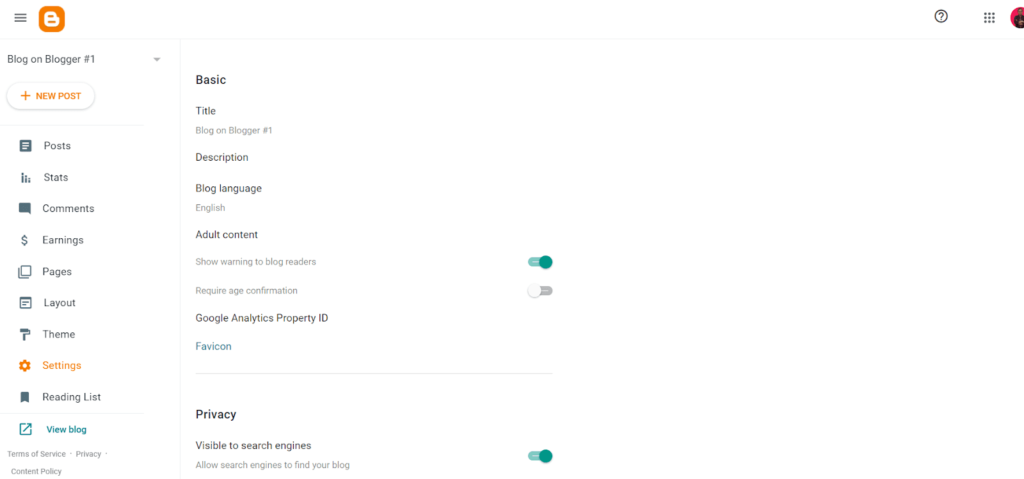
The settings tab in Blogger gives you the control you need for your blog. Firstly, turn on the privacy button and ensure that your site is visible to search engines, or else readers will never find you that way.
In the settings section, you can also change the blog language that you can choose from the given options.
If your blog is dedicated to adults and you wish to warn readers about this, you have the option.
You can set up a custom domain for your blog, but you must buy a domain. If you want to remove “blogspot.com” from the URL of your blog domain, you can do that too.
Is Blogger for You?
The answer to this question depends on who you are. If you are an experienced blogger, you may not like Blogger as this platform is suitable for beginner or hobbyist bloggers.
If you are new to blogging, Blogspot’s Blogger is for you. Once experienced enough, you can migrate to a WordPress blog for more flexibility.
Like other platforms such as Wix and Squarespace, WordPress is generally easy to use but also comes with its complexities, requiring someone who knows how to code.
If you are not technically sound and do not want to pay for developers, start with Blogspot’s Blogger. Later, when you are well versed in blogging, you can migrate to other content management systems like WordPress.
Medium is another platform you can use and earn money as a beginner. You can create a Medium account and join their partner program for free.
Conclusion
Let us know in the comments section if you have any questions about Blogspot’s Blogger. Thank you for taking the time to read this article.







