Today, I will provide you with the 7 best AI content generator software.
Content writing is an uncompromising, irresistible need of today. Creating content requires time to research the topic, digest the information, and then frame it in your own words.
It requires time, energy, and effort. Mediocre content won’t help; it must be rich in quality and authentic.
Therefore, people hire content writers to help produce quality content. But it takes time, and it does not matter if you write or let someone write for you.
Professional writers are quick, but they still need time to produce quality content. In addition, they will charge you a fortune (as much as 48,203 USD/year) for their services.
That is when the need for content writing generator tools arises. Technology has emerged and evolved to make the content writing process easier.
This article will discuss 7 of the best AI content generator software that can help you avoid relying on content writers.
7 Best AI Content Generator Software
#1. Articleforge
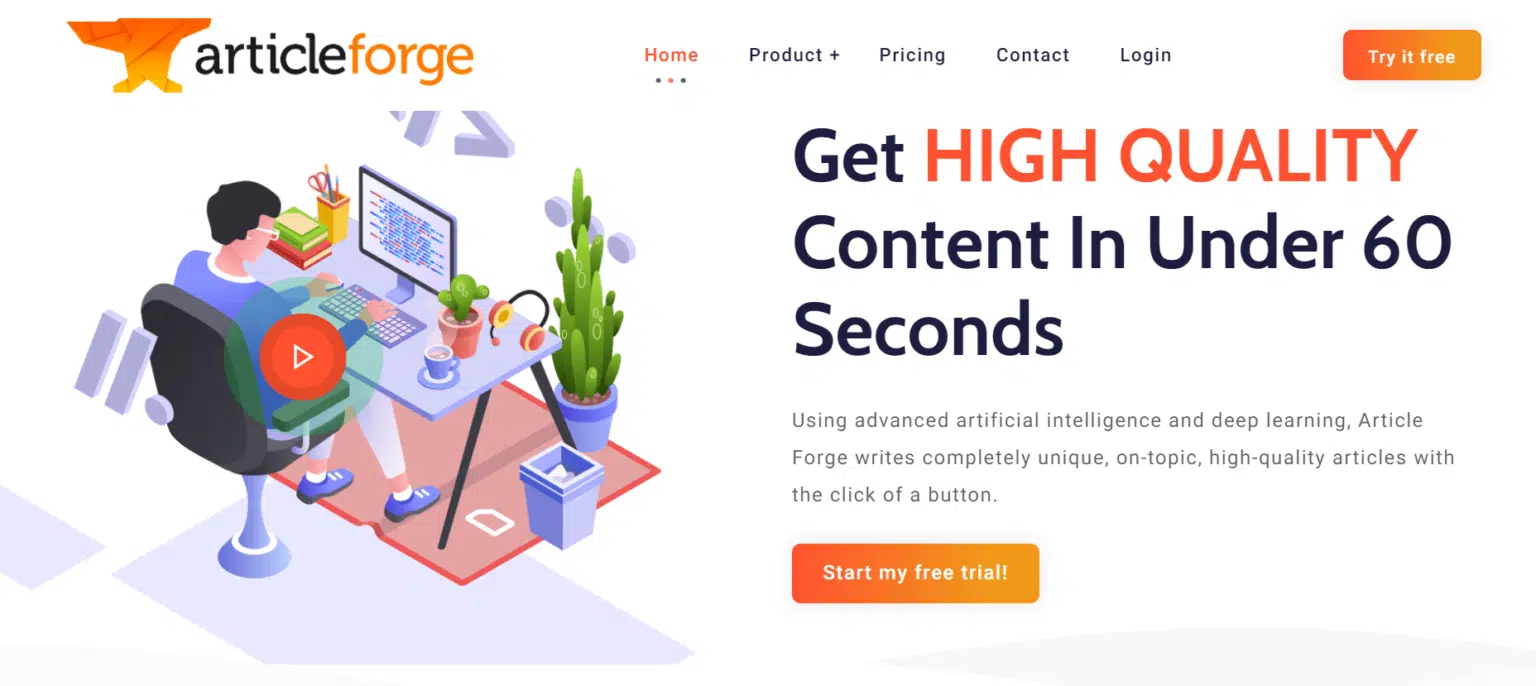
Articleforge’s homepage conveys that they provide high-quality content in under 60 seconds. However, we will review the details of their claims to see how true they are.
Let us get to know this tool better.
Articleforge is a content generator software that uses AI (artificial intelligence) technology to create unique content. Their results do not appear to be machine-generated. The tone sounds as if a human writer wrote it.
You require three steps to create content: enter the keywords of your article topic, wait for 60 seconds, and collect the generated article.
Key Features
Artificial Intelligence Technology: Articleforge uses deep learning technology, an AI functionality that imitates the human brain in processing data to translate languages and recognize objects and images. Deep learning is a technology that learns from unlabeled and unstructured data without human supervision.
Foreign Language SEO Content: We know how SEO helps grow businesses. SEO stands for Search Engine Optimization, which helps websites rank on search engines like Google, Yahoo, Bing, etc.
Content plays a huge role in a website’s ranking. SEO depends on keywords and key phrases that searchers use in their searches.
Articleforge’s deep learning AI technology supports languages other than English, such as Dutch, French, German, Italian, Portuguese, or Spanish, and provides SEO articles in these languages.
Generating SEO content in foreign languages provides you with an opportunity to rank your websites in foreign regions. The English language has humongous competition in the SEO domain, whereas the international market is not yet covered completely.
SEO Integration: To give us a smooth user experience, Articleforge lets us integrate with SEO tools like SEO Autopilot, WordAi, CyberSEO, RankerX, GSA search engine ranker, and SEnuke TNG.
Plagiarism Checker: Worry no more about the uniqueness of your content generated by a machine. Articleforge has CopySpace support, and all the content gets passed through it.
Note: Copyspace is a plagiarism checker software.
Pros and Cons
Pros
- Smart technology that provides human quality content.
- Content generated in 60 seconds, in one click.
- Foreign language support.
- SEO integration and blog posting automation support.
- Plagiarism checker means unique content.
- Free trial.
- Affordable rates.
Cons
- No free plan.
- Credit card/PayPal details are necessary.
Articleforge Pricing Plans
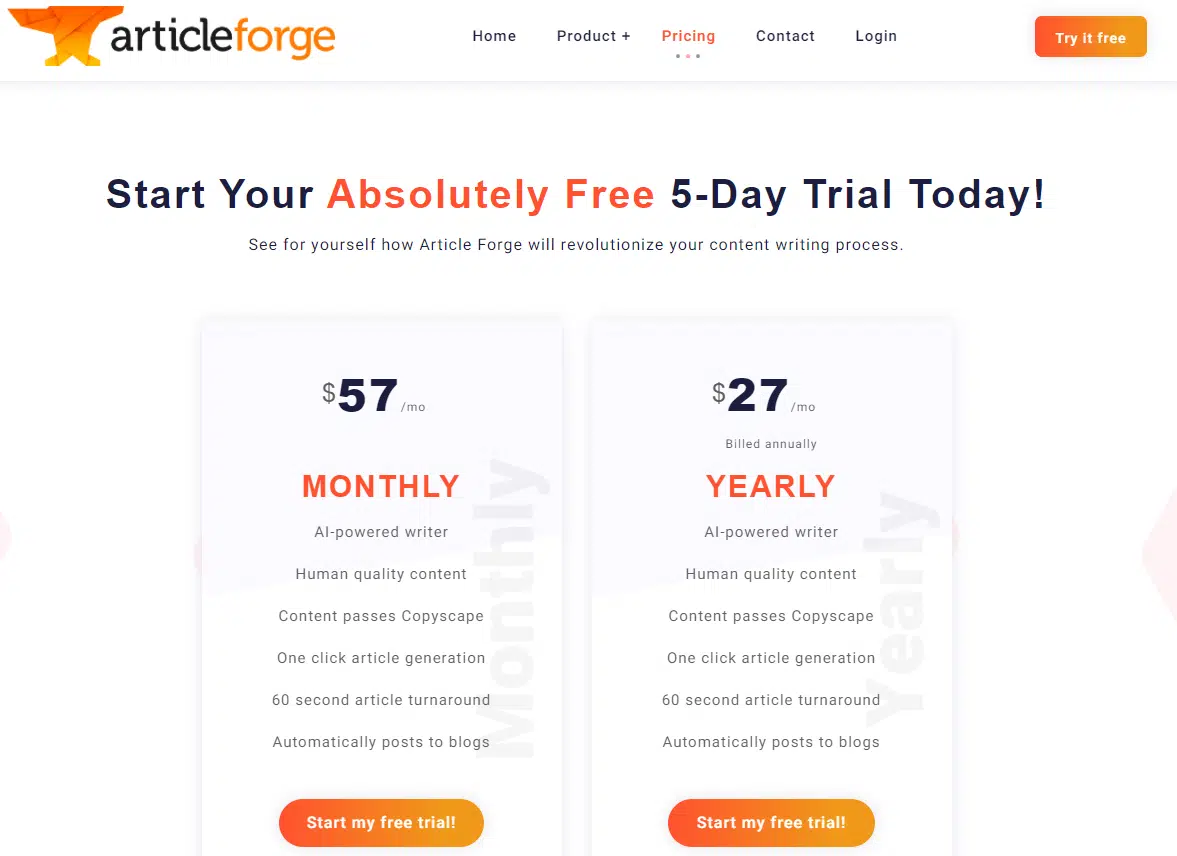
Does it have a free plan?
No!
Does it have a free trial?
Yes, they have a five-day trial period. You will need to provide your credit card or PayPal details to activate your account and use the platform.
They offer a 30-day hassle-free money-back guarantee with no questions asked. To claim the refund, make sure you have generated less than 10 articles using Articleforge in these 30 days.
Coming back to the pricing plan, they have one plan with two subscription options providing the same features.
You can choose between a monthly or a yearly subscription.
The yearly charges are half of the monthly cost. However, both subscriptions will certainly cost less than a content writer.
#2. Copysmith
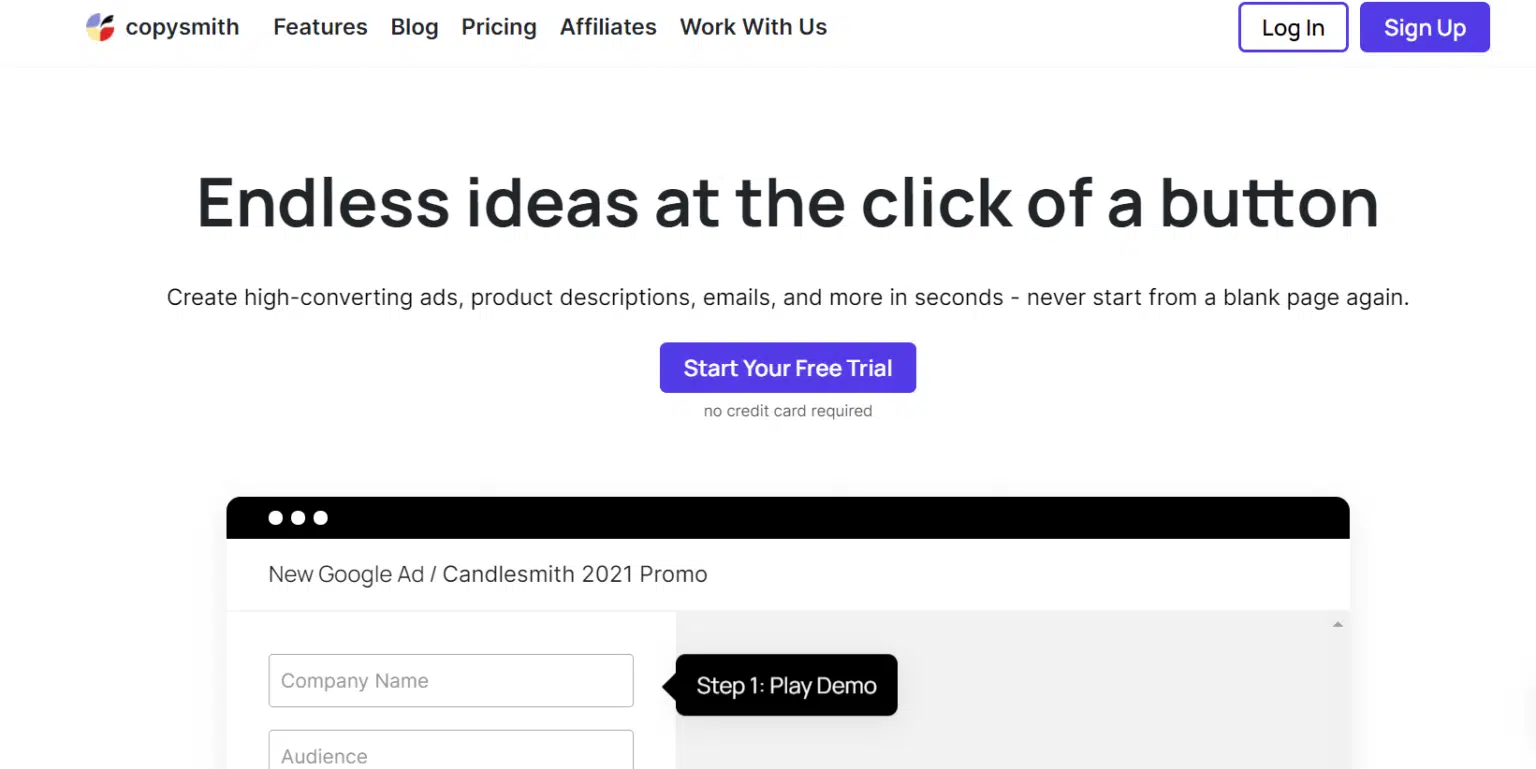
Copysmith is a powerful AI content generator tool that comes with many templates. These templates are blog posts, blog intros, product descriptions, Facebook Ads, Google Ads, Instagram Ads, and many more.
I have touched on some of these in detail in the Key Features section.
To use Copysmith, choose the template and fill in the particulars requested by the software to understand your business properly. The particulars are language, company name, company or template description, keywords to use, and keywords to avoid.
You have to fill in names and keywords, and the rest can be ignored. Then hit the Generator button, wait, and your content is delivered.
Copysmith requires a maximum of one and a half minutes to generate longer content like blog posts or articles. To generate other template content like Facebook or Instagram Ads, product descriptions, etc., it takes less than 15 seconds.
Key Features
Templates: Templates are the most important feature in Copysmith.
A simple explanation of templates is provided in the fields or places you can generate content for, and I have already given some of the template examples above. There are over 30 templates available at the moment.
If you are a marketer, website copywriter, social media enthusiast, or an eCommerce owner who needs someone to write their product description, sales email, blog ideas, etc., Copysmith can easily do for you and fulfill all the requirements in no time with less cost.
Store: Not only can Copysmith help you generate content, it also provides you with a neat and clean space where you can store your copies in files and in folders and keep them well organized.
Extension: Copysmith comes with a Chrome extension for easy access.
Facebook Community: Communities help better to solve any issues. At this moment, Copysmith’s Facebook community consists of 2.3K members that can help you get through any obstacles, queries, and questions about Copysmith.
Foreign Languages: At the moment, the only language supported is English.
Copysmith plans to support 60+ foreign languages. They are working to bring support for other languages within a few months.
Plagiarism: Copysmith writes the content by itself; it does not copy-paste from the internet.
They provide plagiarism checks, but a restriction is imposed on the number of checks you can use based on the plan you have You can read more about it on the pricing page.
Pros and Cons
Pros
- A free trial with no credit card requirements.
- Affordable rates.
- Short content generation time.
- Chrome extension.
Cons
- No free plan.
- Steep learning curve.
Copysmith Pricing Plans
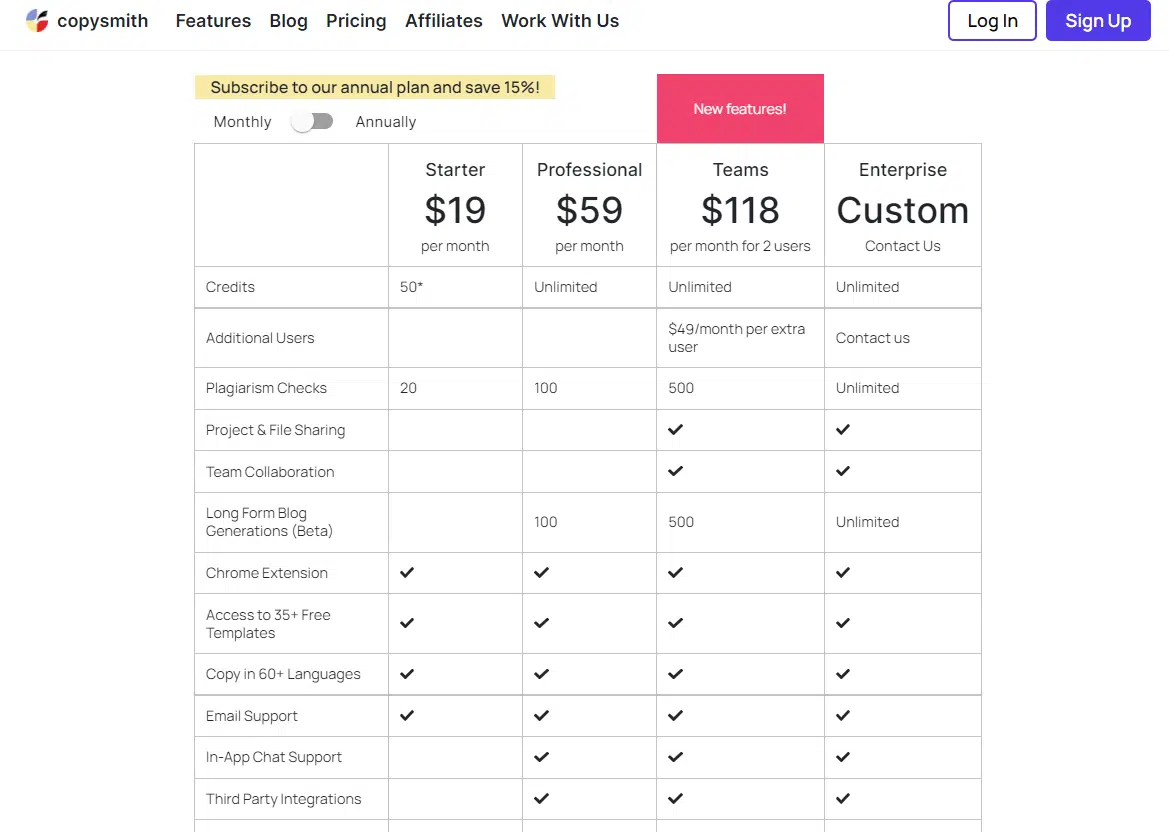
Copysmith does not have any free plans but gives you a three-day trial period with a 5 credit limit. One good thing about the trial period is that it does not require your credit card or any payment details.
Copysmith has 4 paid plans:
Starter (19 USD/month), Professional (59 USD/month), Teams (118 USD/month), and Enterprise (Custom).
If you choose to go for a yearly subscription, the monthly price has a15% discount, which is 16, 50, 100 USD per month, respectively.
#3. Rytr
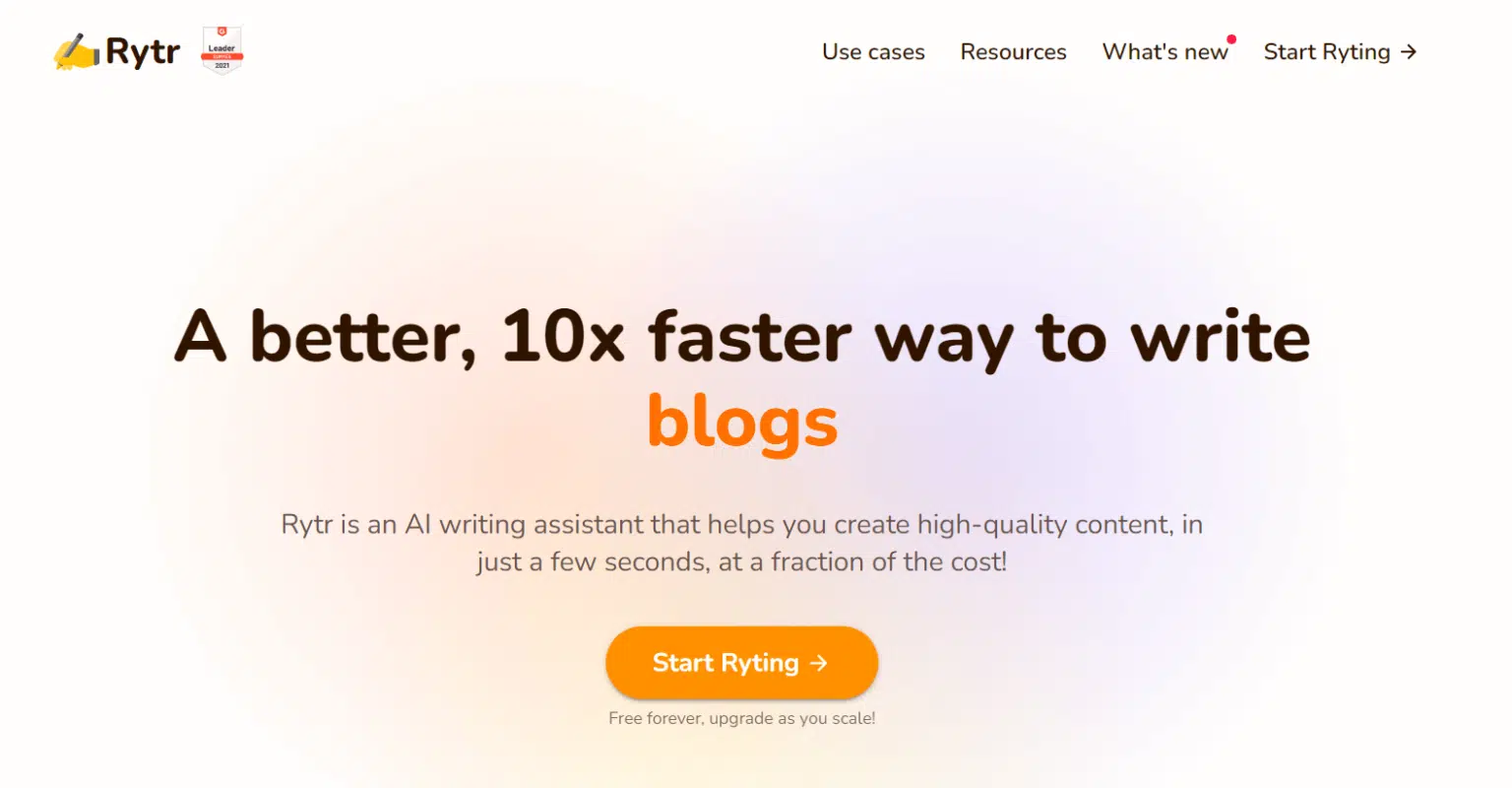
This is another great AI generator software on our list. Rytr delivers, as they say, killer content for more than 20 use cases.
Rytr provides a different functionality: You can set the content tone from the tones available in the tool.
Like any other AI generator platform, Rytr generates content in three steps. It requires you to select the language and use case, input content like keywords, and then let it generate the content.
This robust software uses state-of-the-art AI technology to provide the best unique content results. If the results are not what you require, you can edit the content.
Key Features
Use Cases and Tones: Rytr has over 30 use cases. Use cases are similar to templates that we discussed in Copysmith.
Some examples are LinkedIn, Google, Facebook Ads, job descriptions, post and caption ideas, product descriptions, profile bio, SEO meta title, story plot, and many more.
Tones: Tones in writing mean the attitude of your content or how your content conveys the context. When you read, the writer is talking to you through their words. The tone is how they talk.
Rytr supports more than 20 tones on its platform. Some examples are Critical, Convincing, Casual, Funny, Humble, Formal, Joyful, and Informative.
Organized: Just like in Copysmith, you can organize your content copy files into folders.
Extension: You will be glad to know that the tool has a Chrome extension.
Integration: Rytr also has plugins for WordPress or Spotify applications. In addition, with its API, you can connect other applications with this software.
Foreign Languages: Rytr supports more than 25 languages. With their new introductions feature, you can now get customer support in 10+ languages too.
Plagiarism: Copyspace provides support for authentic content, so do not worry about plagiarism. You are getting unique content.
What’s New: They have a What’s New page on their website, which will help you find exclusive new updates about the platform.
Pros and Cons
Pros
- Forever-free plan.
- Use cases and tones.
- Extensions and integrations.
- Plagiarism checker.
- Foreign languages.
- What’s New page for exclusive updates.
Cons
- I found nothing wrong with this platform yet.
Rytr Pricing Plans
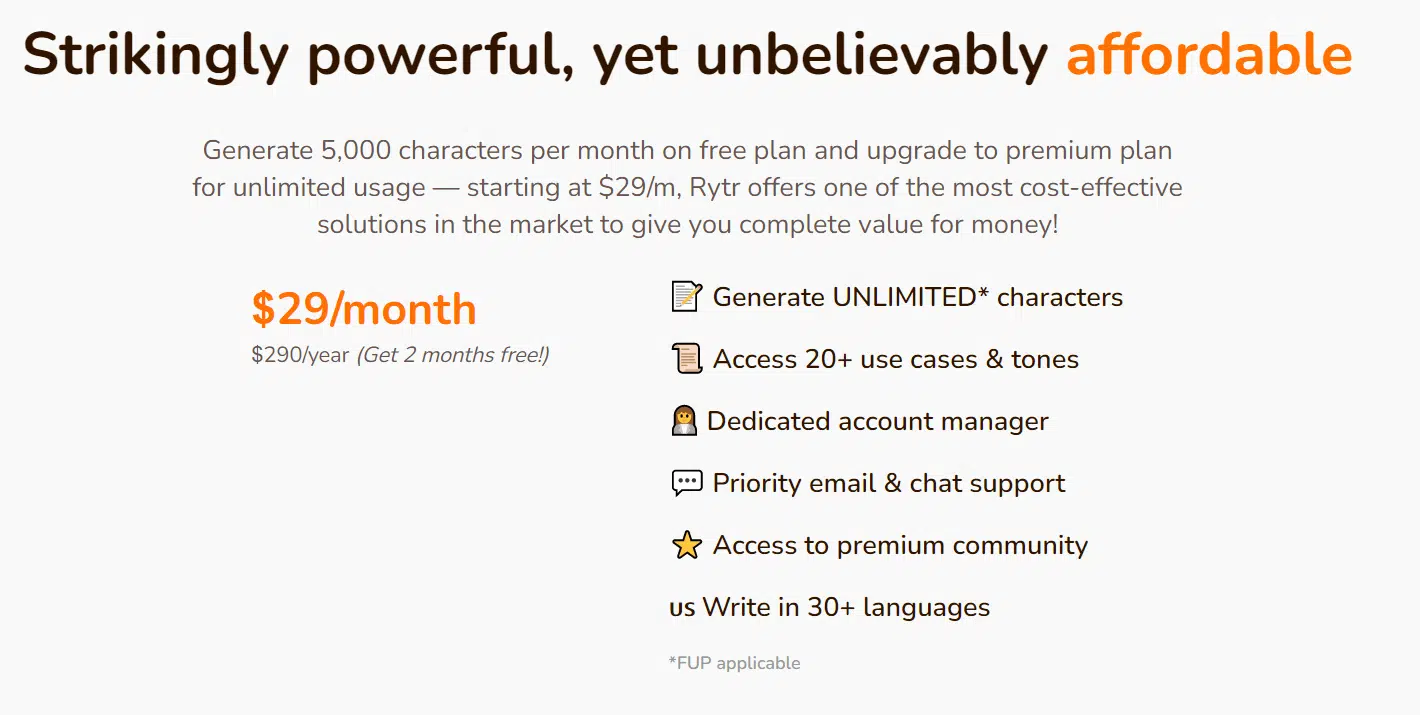
Most websites have a separate pricing page on their site, but this is not the case with Rytr. They do not have a page because they have one simple plan for you.
The plan is 29 USD per month, and there is a two-month cost rebate if you subscribe to a yearly plan.
But why upgrade when you have the forever-free plan option? You may want to upgrade because the free plan comes with a 5,000 character limitation. In the premium plan, you get unlimited usage.
#4. SEO Content Machine
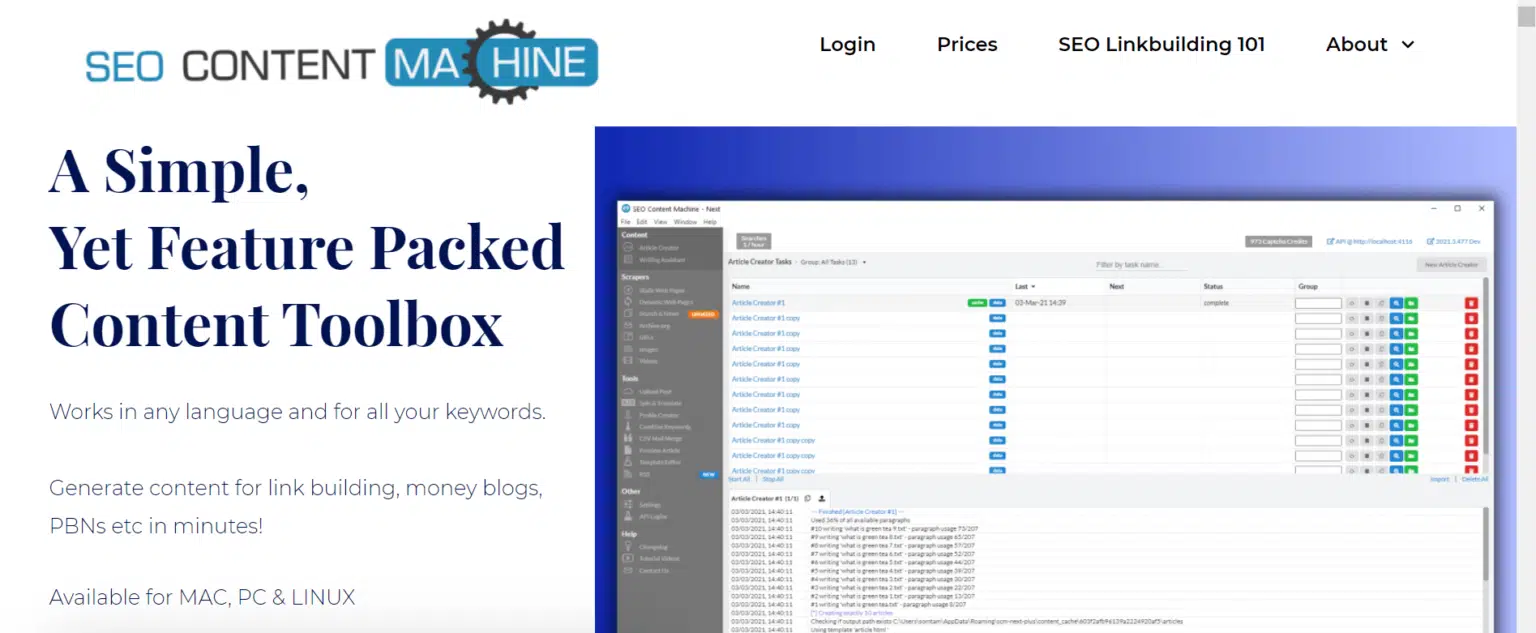
The SEO Content Machine is good AI content generator software. Moving forward, I am going to address this tool as SCM.
SCM comes with many features that may take some time to figure out. This tool provides content that will suit your search engine requirements.
To use this powerful software, you must download it on your desktop. SCM can be downloaded on all three operating systems: Mac OS, Linux, and Windows.
Key Features
Optimized: Unlike other software, you can optimize your content better as SCM provides you with options to add images, videos, lists, Q/A, etc. Your article will indeed be ready for immediate posting.
Foreign Languages: This is a powerful tool and provides multi-language support.
Plugin: There is a plugin for your WordPress website to generate, schedule, and post blogs in no time.
Rewriter/Translator: If you have existing content, you can have it rewritten with this feature. With the help of multi-language support, you can translate your content and have it rewritten three times. This can help you save both time and effort.
Profile Creator: Not just long content, this tool can help you generate 100 pieces of content for your About Me section as well.
SCM has a lot more features, and if I included everything here, I would not have time to review the remaining AI content generators on this list.
Pros and Cons
Pros
- Free trial.
- Great tool at affordable rates.
- Optimizer, About Me writer, rewriter, etc.
Cons
- Downloading the application is necessary.
- May look overwhelming at first.
SEO Content Machine Pricing Plans
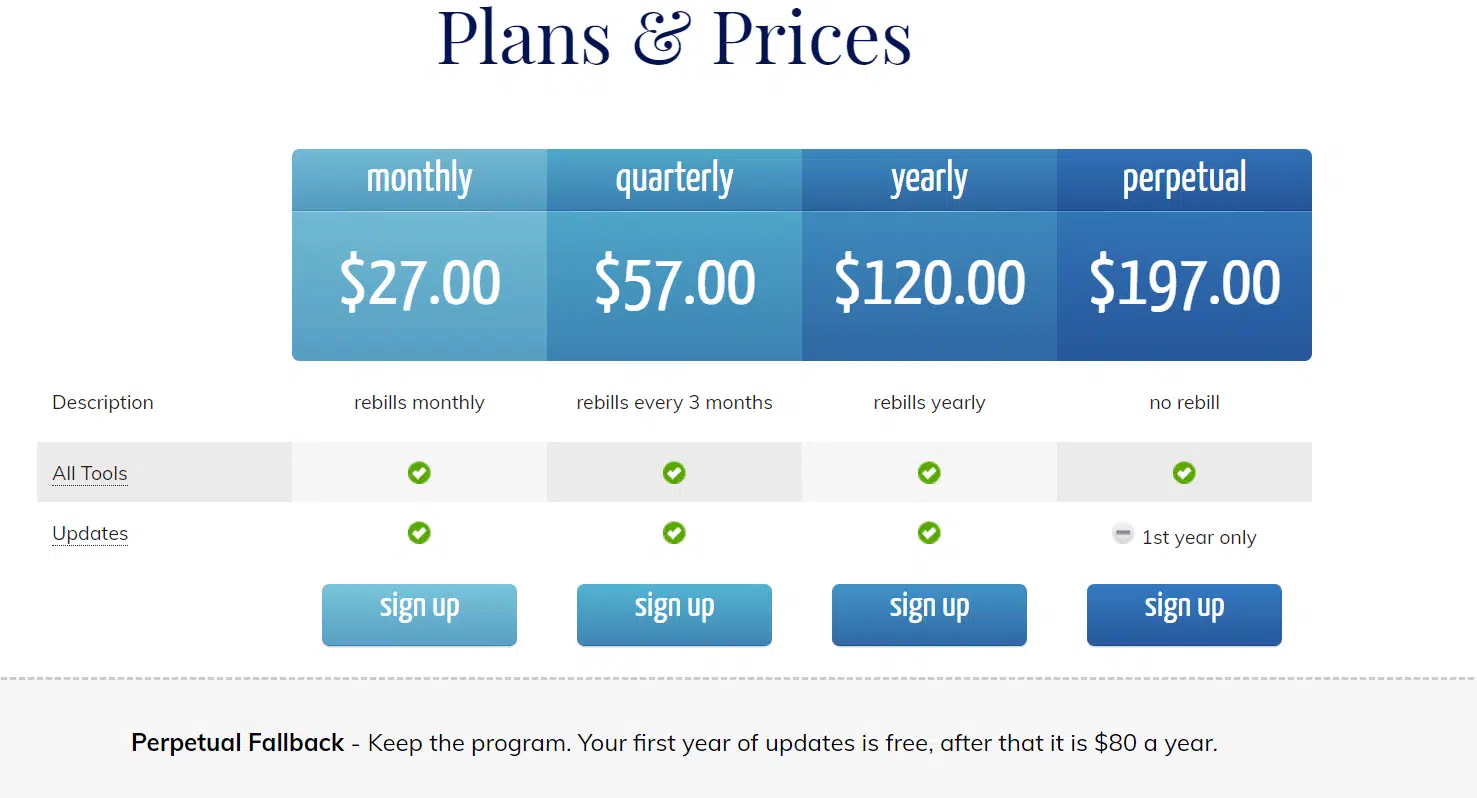
Does it have a free plan?
No!
Does it have a trial period?
Yes, it does.
They provide a 5-day free trial period. You will need to provide your email address to register for the trial. Then open your email to find login details and the application download link.
They have one paid plan with different commitment options, i.e., monthly, quarterly, yearly, and perpetual (one-time fee). The features provided are the same in the four subscription types.
#5. Articoolo
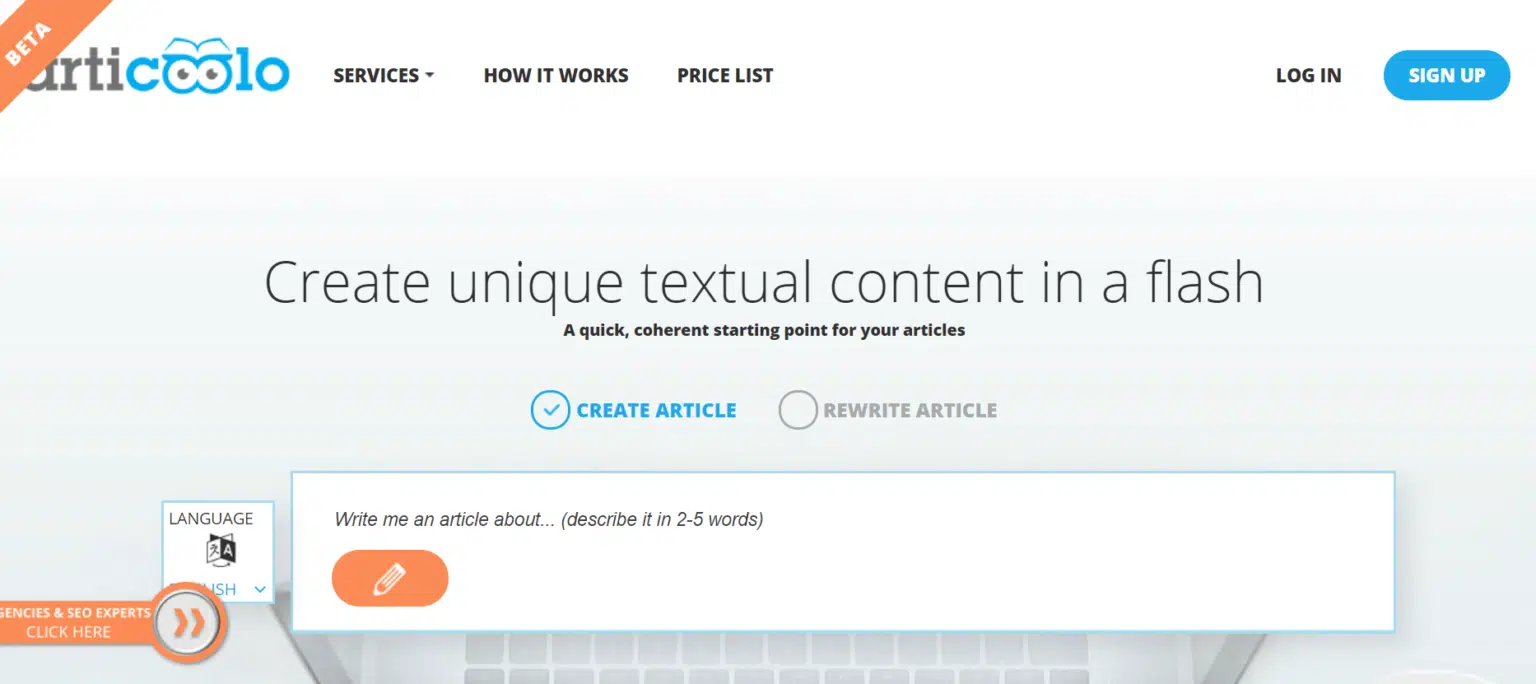
This AI content generator helps you generate unique content. It, too, requires three steps to get the work done. Enter your topic, give the tool time and collect your results exactly like the software that we have discussed above.
Along with content generation, the tool will help you rewrite and summarize the content, as it comes with a rewriter and a summarizer feature too.
It will help you generate blog titles as well. We all know how important blog titles are for attracting readers’ interest.
This article writer requires you to provide 2-5 words for the tool to understand the topic and then generate a unique piece of writing.
Key Features
Technology: You can trust that the results will be accurate as the tool uses an NLP (natural learning processing) engine for multi-level semantic identification.
NLP is the technology that detects context, which is why Articoolo asks for 2-5 words to determine your intention.
Foreign Language: It supports 5 other languages apart from English: Spanish, Chinese, German, Japanese, and French.
Plugin: Articoolo provides you with a WordPress plugin, which can generate blogs for your WordPress website or blog pages quickly.
Pros and Cons
Pros
- Accurate article writing.
- Foreign language support.
- Rewriter.
- Summarizer.
- Blog title generator, image finder, and a lot more.
Cons
- You must sign up to use the platform.
- Sign-up issue – I tried to open an account on Articoolo using three different emails, but the verification link never reached any of my email folders. If you face such an issue, contact the support team.
- It has a 500-word cap limit.
- No free plan.
- No free trial.
Articoolo Pricing Plans
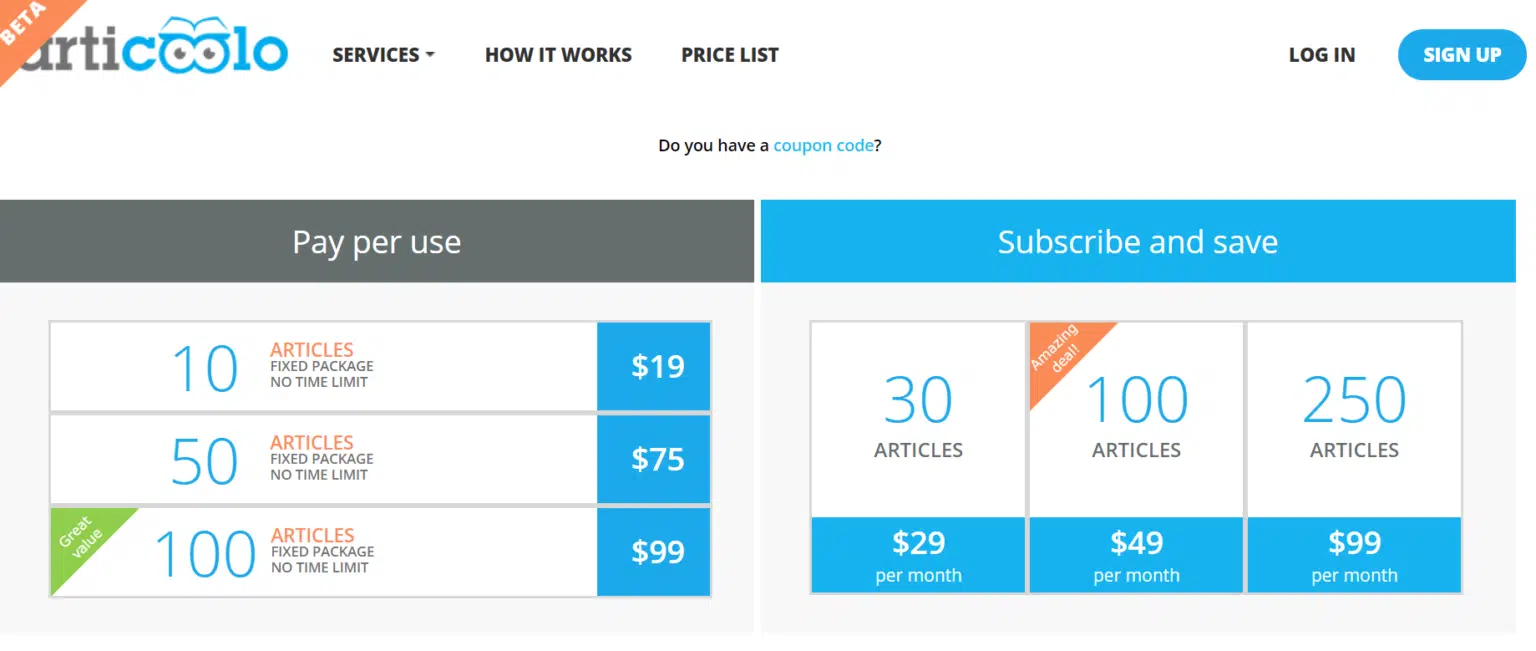
There are two types of payment options: pay per use and subscribe and save options.
Pay per use does not come with a time limit. On the other hand, the Subscribe and save option offers the services monthly. If you know your requirements, you can pick the correct option.
Let’s move on to the next AI content generator software.
#6. Kafkai
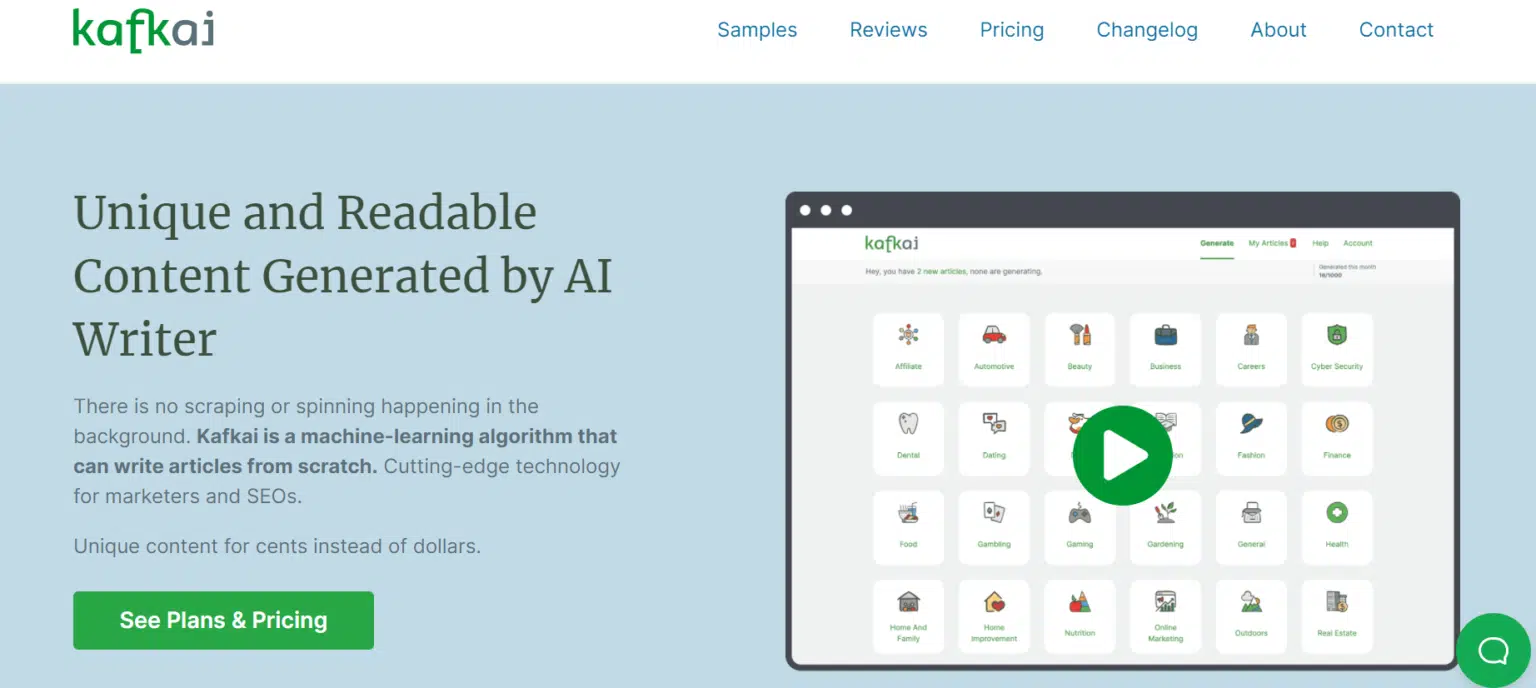
Soon after Elon Musk’s OpenAI published GPT-2 machine learning model for writing content in 2018. Kafkai is one of the many organizations experimenting with this technology.
This is the first content generator created for marketers and search engine rankings. Kafkai is an AI writer company that has invested six figures in building and testing this software to provide value.
You can use this software to generate unique 500 to 900-word articles from scratch.
Kafkai works hard to provide you with content that is relevant and unique. To keep the accuracy and relevance intact, they test the tools in various popular niches.
However, Kafkai does not vouch for 100% perfect article content and highly recommends reading and editing before posting.
Their results can be between two of the following: immediately usable and not usable.
Key Features
Niches: There are around 38 niches available for you, from Affiliate, Automotive to Beauty, Car Insurance, Real Estate, Self Improvement, SEO, Sexuality, Shopping, and many more. Pick your niche, generate articles, and save time and money.
Modes: There are three modes in Kafkai. They are discussed below.
Niche Article Writer: If you are not sure about the article topic, select the niche, and then this mode will generate random articles under that niche.
You can use this mode to generate any random article, then apply the necessary changes, and boom, it is post-ready.
Advanced Niche Article Writer with Seeding: When you know the article topic and need the tool’s help to generate an article, this is the mode you will need.
Here you can type the seed text to help the tool understand your intent. You can also enter a sample article from a different writer, a website or Wikipedia article, etc.
Do not worry about duplication, as the tool will not include the seed content in the results anywhere.
The seed you provide is to help Kafkai understand your content expectations.
General Writer with Seeding: Works exactly like the Advanced Niche Article Writer with Seeding mode.
Foreign Language: Like other software, this tool does not write in foreign languages. It writes only in English, but they support you in translating your content into 7 languages: Dutch, French, German, Italian, Spanish, and Swedish.
Plugin: There is a Kafkai plugin available on WordPress.org. You will generate and import your articles from the Kafkai application.
Pros and Cons
Pros
- Free trial period.
- Unique results.
- Great for SEO.
Cons
- Accuracy will not always be on point.
- Comes with a minimum word limit.
- The rates are slightly high.
- Generates content in only English.
Kafkai Pricing Plans
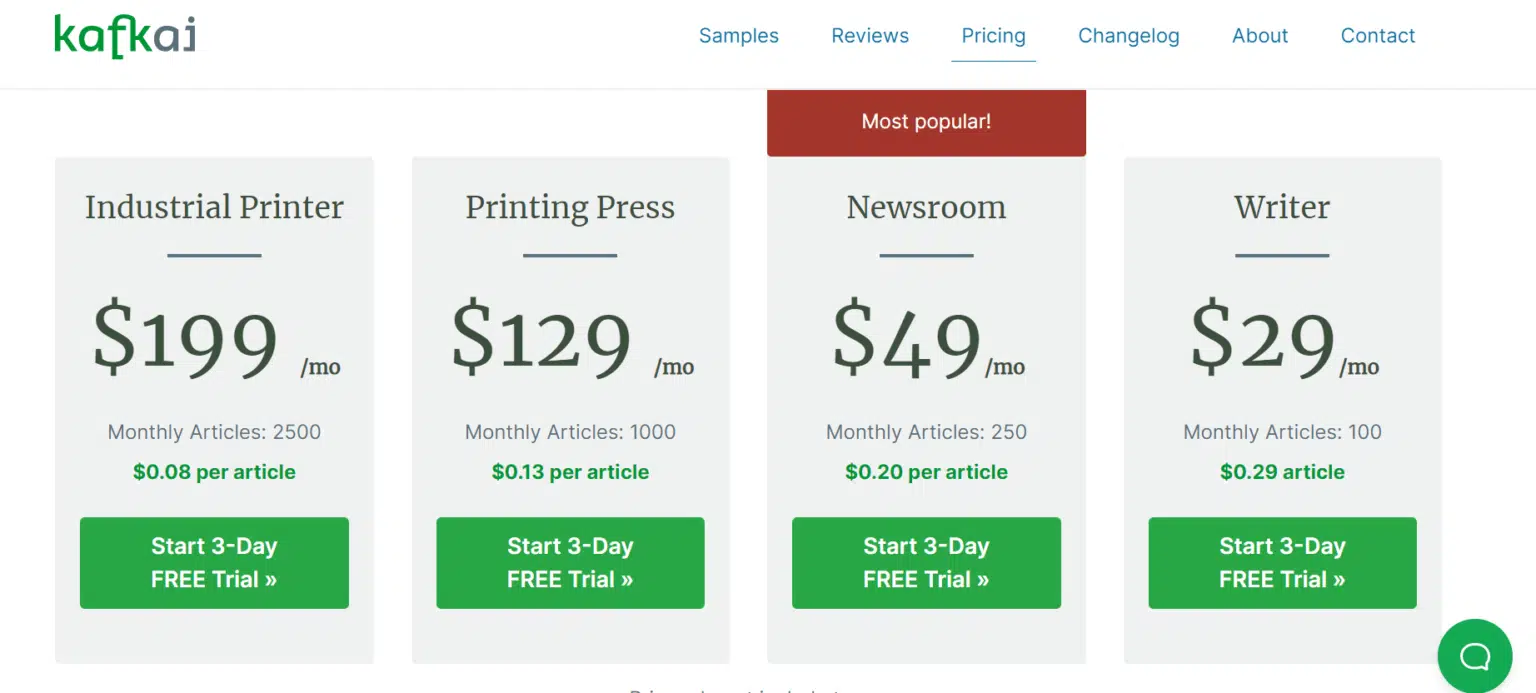
There is no free plan, but they do offer a 3 day trial period. During this period, you can test all the features of this software.
All four plans – Writer, Newsroom, Printing Press, and Industrial Printer – offered by Kafkai come with a 30-day money-back guarantee policy with a clause that you have not saved more than 25 articles when asking for a refund.
#7. Zyro
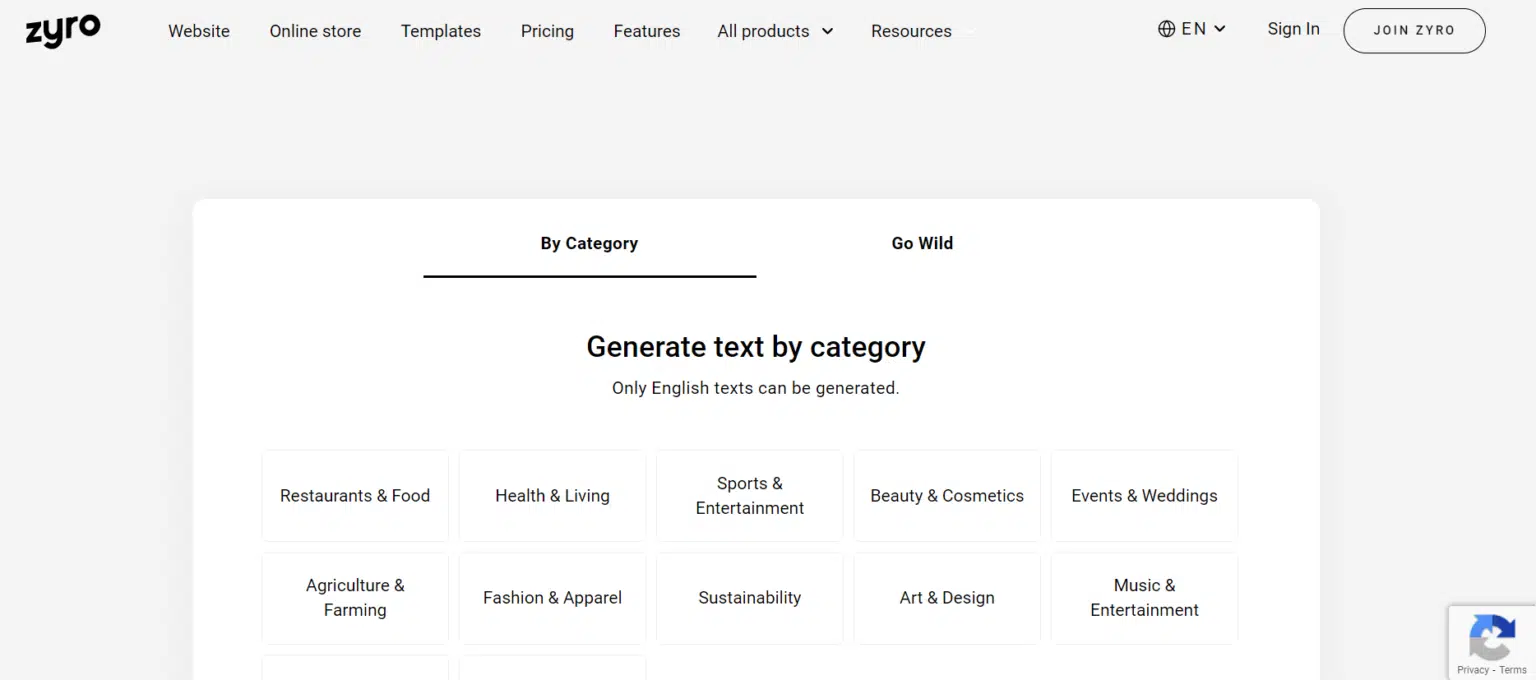
Zyro was founded in 2019 and provides website building, e-commerce, and artificial intelligence solutions. It is widely famous for its website building services, but the tool has more to offer.
Zyro is on this list as it offers AI writing free of charge.
Key Features
Zyro provides 7 AI tools on its platform that are accessible to everyone for free.
The 7 AI tools are:
- Slogan generator
- Business name generator
- Image resizer
- Logo maker
- Heatmap
- Blog title generator
- AI writer
AI Writer
The AI writer has a simple-to-use interface. It comes in two sections: By Category and Go Wild.
By Category has many options: restaurants, art, beauty, music, etc. Select a category, then select a subcategory and hit the Continue button. The tool will deliver your results in many variants.
Suppose your topic is not listed in the category section. In this case, the Go Wild option is there to help.
Here, you can enter 2-3 sentences to help the tool understand what you are looking for. Then hit the Generate Text button and wait for the results.
Before using this tool, keep in mind that this AI content generator software is best for short content results, not long-form content.
Sometimes the Go Wild option shows the seed text in the results when you want to avoid it. This is annoying, but what do you expect from a tool that is offering these services for free?
Pros and Cons
Pros
- No sign-up is required for the free plan.
- 7 powerful AI tools.
- Ease of use.
Cons
- Not good for long-form content.
- You can only generate content in English.
- Accuracy is not perfect.
Zyro Pricing Plans
This AI content generator software is available for free.
Conclusion
All these tools are great, and by using them, you can be a step ahead in your content writing game. Many content writers use these tools to save time and get content ideas. I highly recommend never posting content without giving it a good read and making the necessary changes. A double-check is a must to avoid any kind of error.
Here is where this post on the 7 best AI content generator software ends.
What tools have you have selected for content generation? Please share your thoughts through the comments section.

